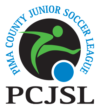It’s hard for me to believe it, but it’s time to get ready for the Winter/Spring 2020 season! The application is available online and is linked below. Our Communications Commissioner will also be posting it at PCJSL.COM sometime today or tomorrow.
Registration Link: https://www.gotsport.com/forms/app/?eventid=77453
PLEASE read the information included in this email carefully. Every season I spend a fair amount of time trying to help make all this soccer happen, and every season there are people who fail to read carefully and end up being fined because they failed to see a deadline.
The scheduling process that I will use for this season is something I’ve developed over the past three years and it will involve:
- Registration of teams through the online application (link is above)
- Flighting of teams into appropriate divisions based on data in GotSoccer
- Creating “match-ups” between teams in the same division so that all teams have six games. The “match-ups” are created by GotSoccer and placed on the calendar based on the play dates I list for GotScocer.
- De-conflicting all games that are placed on the Black-Out dates you choose during the application process. This involves moving games to a date that both teams can play. It is this point in time when mid-week games might need to be utilized, or if there are no mid-week fields available, a double-header may be set up if both teams don’t have an open date.
- Scheduling the “match-ups” by assigning them to fields and times on the dates established by GotSoccer during the “match-up” and de-conflicting process.
It is clear to me that many of you (or maybe more appropriately your player’s parents) don’t understand why we need more than six dates on the calendar to play six games – I get tons of questions. In fact, in order to play six games without using mid-week games or double-headers, I need ten play dates to allow for teams to have two black-out dates for tournaments or other times when they cannot play. The reason I need extra dates is based on the fact that not everyone selects the same black-out dates, and when I move a game to the next open date for Team A, their opponent may already have a game, or they may have blacked out that date. Trust me – it is a crazy process and I don’t know a better way to explain it.
Unfortunately, because of the way this season’s calendar falls and because of local tournaments that don’t allow us to play on the same weekend, I have only NINE play dates for the U9-14 teams and NINE play dates for the U15-19 teams. We will still be allowing two black-out dates per team, but you need to pay close attention to the next paragraph.
The play dates for each age-group are listed below in the section labeled PLAY DATES. When selecting black-out dates (you are allowed only two) you MUST talk with your parents about spring-break/Rodeo/Easter weekend travel plans, as well as considering the tournaments you want to attend. PCJSL will not play on the following Tucson tournament weekends and the Saturday dates won’t be listed as play dates:
Jan 17 – 19 Fort Lowell Shoot-Out Tournament
Feb 14 – 16 Jacob’s Tournament
Mar 6 – 8 Pima Cup Tournament
Apr 3 – 5 CDO Tournament
So, if you are playing in any of the tournaments above, you do NOT need to list that Saturday as a black-out date – we aren’t planning games on those Saturdays.
However, AND THIS IS IMPORTANT – in order to be able to play six games, the Saturdays involved with Rodeo (Feb 22), Easter Weekend (Apr 11) and the various school district Spring Breaks (too many different dates to list here – please research that information with your team) WILL BE PLAY DATES (and are listed below) and if you don’t black them out, you could have a game scheduled on that date.
PLAY DATES:
U9-14 teams – Jan 11, Jan 25, Feb 1, Feb 8, Feb 22 (Rodeo), Feb 29, Mar 14, Mar 21 and Mar 28
U15-19 teams – Mar 14, Mar 21, Mar 28, Apr 11 (Easter), Apr 18, Apr 25, May 2, May 9, and May 16
IMPORTANT DATES for your calendar
December 15, 2019 – Registration closes for U9-14 teams
January 11, 2020 –First possible play date for U9-14 teams
February 1, 2020 – Registration closes for U15-19 teams
March 14, 2020 – First possible play date for U15-19 teams
March 28, 2020 – Last possible play date for U9-14 teams
May 16, 2020 – Last possible play date for U15-19 teams
As soon as possible after registration closes (Dec 15 for younger teams and Feb 1 for older teams), I will post a flighting document and email everyone who is registered for the season asking you to review flighting. I will give you as much time as possible to review and provide feedback, but there is always time pressure so PLEASE keep an eye on your emails.
Once the flighting is finalized, I will set up the divisions and create matchups between teams for six games. I will de-conflict based on the black outs you list for me and then I will send another email asking everyone to review the dates for their six games and setting a deadline for your feedback. THIS WILL BE YOUR OPPORTUNITY to tell me if I missed a black-out date (or if you failed to include them in the application). Once the deadline for providing feedback about your team’s game dates has passed, you will not be able to change any game dates without a fine being imposed.
Once all the play dates are locked, I will assign games to fields and times and we will be off and running for another great season of soccer! I will continue to remain in communication by email with the coaches/managers/team contacts listed on the GotSoccer application. Please be sure this information is accurate when you fill out the application form because this is what GotSoccer uses when I send emails.
I know this is a lot of information and I apologize for not being able to explain things more simply, but I wanted you all to understand the process. If you have any questions about any of the information above, please email me at PCJSL.SCHEDULER@gmail.com.
Thanks and have a wonderful Thanksgiving holiday.
Best,
Maggie Barton
PCJSL Scheduling Coordinator